Here are some useful tips to help you optimize your youtube videos to get better keyword rankings in youtube as well as search engines. Below i have posted an illustration showing you exactly what to do to optimize your videos. Here are the basic steps.
Step 1: Select Your Keyword Niche Phrases
Go to Google Keyword Ranking Tool and enter any keyword. This tool will show you the demand of that keyword locally and nationally and will give you a good idea of some other relative keywords.
Step 2: Edit your Video
Once you have recorded your video (from your iphone or from your computer) you can upload it directly to youtube.com. Click the pencil icon to edit the video and Choose a Strong Title (using the keyword phrase that you want to rank). Then, enter your domain (to your capture page) on the FIRST line of the body/description of the video details. Lastly, enter the related keywords you find from the search you made above in the TAGS section.
Step 3: Publish your Video
Make sure to select a Category and a Type (Public, Unlisted or Private) Public obviously will give you the most looks but you may have your own personal restrictions.
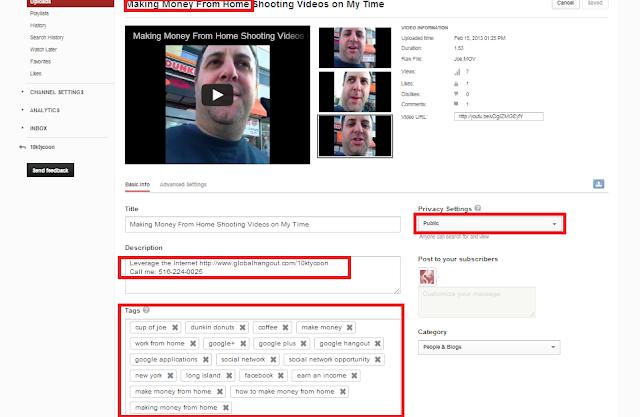
Are you up for the 30 Day Free Marketing Challenge?
Hey Dan I started my challenge thanks for taking the time to help me and my business....... check out my challenge http://gregs30daychallenge.com
ReplyDeleteGreat job Greg. The hard work is certainly paying off and you have only just begun!
ReplyDelete